Arduino Learning Kit for Beginner | Sensor Integration Kit
₹3,499.00
50+ Projects
Learn the fundamentals of electronics and coding with our arduino sensor Kit. Engage in hands-on experimentation to build and code the prototype circuits with sensors like ultrasonic, IR, LDR, LCD display, Servo motors etc.
What’s in the box?
Arduino UNO * 1
Arduino Shield * 1
LCD Display * 1
IR Sensor *1
Ultrasonic Sensor * 1
Potentiometer * 1
Servo Motor * 1
Battery 18650 (chargeable) *3
Battery Holder * 1
RGB LED * 1
Buzzer * 1
Push Button * 1
Cables
Description
Projects
| S.No | Project Name | Description |
| Basic Activity | ||
| 1 | ROBOT EYE BLINK | Learn the basics of controlling an LED using Arduino. |
| 2 | BUTTON CONTROLLED LED | Create a circuit where you can turn an LED on/off using a push button. |
| 3 | AUTOMATIC FAN | Automatically turn the fan ON when a person comes in front of it |
| 4 | DISPLAY YOUR NAME IN OLED | Write and display YOUR NAME on the OLED screen. |
| 5 | AUTOMATIC DOOR | using Ir sensor detect any object infront of door and the door is open with the help of servo motor and after 10 second door is closed automatically |
| 6 | CAR WIPER | Using push button when press the button servo will move 0 -180 and 180 – 0 degree |
| 7 | LIGHT SENSING | Read analog data from LDR sensors to detect light levels |
| 8 | POWER SAVER | Automatic light that turn ON during the night time and turns OFF during day time |
| 9 | IR OBSTACLE DETECTION | Use IR sensors to detect obstacles and trigger an LED or buzzer. |
| 10 | BUZZER TONES | Experiment with the buzzer to create different tones or melodies. |
| 11 | SCROLLING TEXT | Create a scrolling text effect on the OLED display to show longer messages. |
| 12 | BLACK AND WHITE DETECTOR | Ir sensor and servo motor to segregate white & black color |
| 13 | DISTANCE MEASUREMENT | Use the ultrasonic sensor to measure distances and display them on the serial monitor. |
| 14 | BLUETOOTH COMMUNICATION | Establish a Bluetooth connection between your Arduino and a smartphone. You can send and receive simple data. |
| 15 | BLUETOOTH LED CONTROL | Control led ON-OFF by sending data to bluetooth using smartphone. |
| Intermediate Level Activity | ||
| 16 | AUTOMATIC HORN | when the ultrasonic detect the distance less than 100 cm than it beep the horn |
| 17 | DISPLAY GRAPHICS | Draw basic shapes like lines, circles, and rectangles on the screen. |
| 18 | DISPLAY DAY NIGHT | display day and night in oled display using ldr sensor |
| 19 | HUMAN HEIGHT MEASURE IN OLED | when the ultrasonic detect the distance then it show the distance in the oled display |
| 20 | SUNFLOWER ROBOT | Create a robot that mimics a sunflower by following a light source. The servo motor moves a “flower head” with LDRs to track the light. |
| 21 | EYE PROTECTION SYSTEM | using ultrasonic sensor when object detect less the 35cm then the buzzer start beeping |
| 22 | DISPLAY IMAGES & TEXT ANIMATION | Load and display bitmap images on the OLED screen and Implement text animations like fading, sliding, or rotating effects. |
| 23 | SUNRISE/SUNSET SIMULATOR | Simulate a sunrise and sunset with a lamp or LED. Use the LDRs to measure ambient light and control the servo motor to adjust the light source’s angle gradually. |
| 24 | AUTOMATIC RAILWAY CROSSING | when a ultrasonic sensor detect the object then servo motor rotate 90 degree and when the object is not detected then servo remain 0 degree |
| 25 | LDR-CONTROLLED LED | Use the LDR values to control the brightness of an LED. |
| 26 | BLUETOOTH PET FEEDER | Build an automated pet feeder that you can control and schedule feeding times through a smartphone app. |
| Advance Level & Application base Activity | ||
| 27 | HOME AUTOMATION SYSTEM | Design a home automation system using Bluetooth. Control lights, fans, or appliances with your smartphone. |
| 28 | LINE FOLLOW ROBOT | Build a line-following robot that uses IR sensors to detect a line on the ground. |
| 29 | OBJECT FOLLLOW ROBOT | when an object near to the ultrasonic sensor less than 50cm then it follow the object |
| 30 | LIGHT FOLLOW ROBOT | using LDR sensor control the movement of the motor |
| 31 | VOICE CONTROL ROBOT | Using bluetooth to give command with smartphone that follow the voice forward, backward, left and right. |
| 32 | OBSTACLE AVOIDER CAR WITHOUT SERVO | Develop a car-like robot that navigates around obstacles using wheel control without the use of a servo motor. |
| 33 | OBSTACLE AVOIDER CAR WITH SERVO | Enhance the obstacle avoidance capability of a car-like robot by incorporating a servo motor for precise directional control. |
| 34 | ROBOT CONTROL BLUETOOTH CAR | Control the movements of car using a Mobile Phone |
| 35 | SPEED CONTROL ROBOTIC CAR | Control the speed and movements of car using a Mobile Phone |
| 36 | DANCING ROBOT | A robot to move/trace a path according to the instructions provided |
| 37 | AUTOMATED GREENHOUSE | Use the LDRs and servo motor to control the opening and closing of greenhouse windows to maintain optimal lighting conditions for plant growth. |
| 38 | GRAPH PLOTTER | Create a real-time graph plotting application to visualize sensor data trends. |
| Advance Project | ||
| 39 | BLUETOOTH CONTROLLED DOOR LOCK | Build a door lock that can be locked/unlocked via Bluetooth. |
| 40 | SPEED DETECTOR | Detect the speed of any object the pass in front of two ir sensor. Ir sensor placed in specified distacne |
| 41 | AUTOMATIC BRAKE SYSTEM | Using ultrasonic sensor to detect the distance when distance near to the 200 cm then the motor is stop rotating |
| 42 | SELF DRIVING ROBOT | Control the direction of robot using ultrasonic sensor and servo motor as per the obstacle without repeating the same position. |
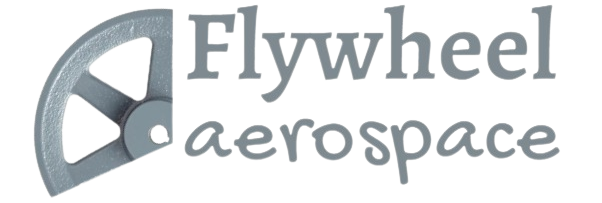
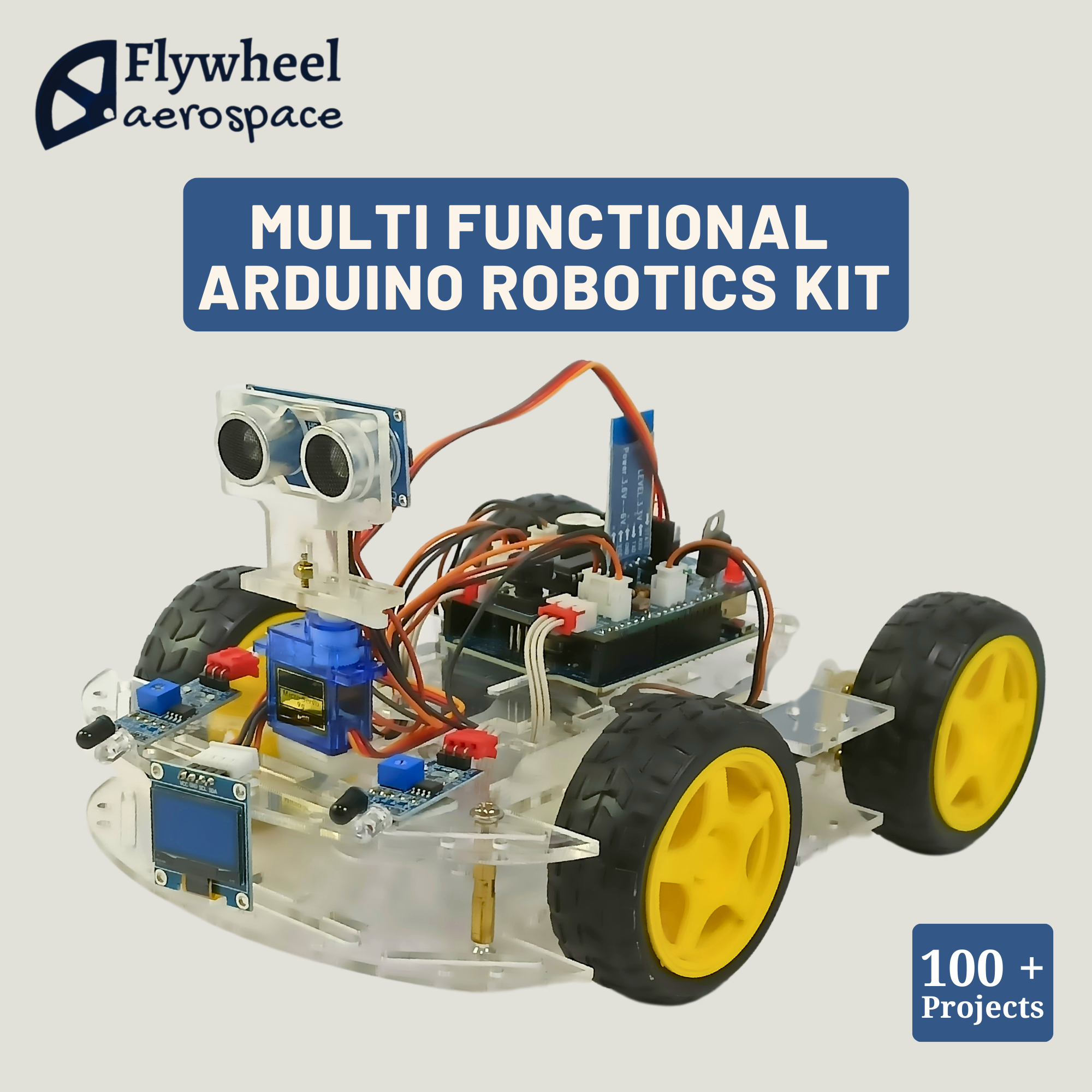
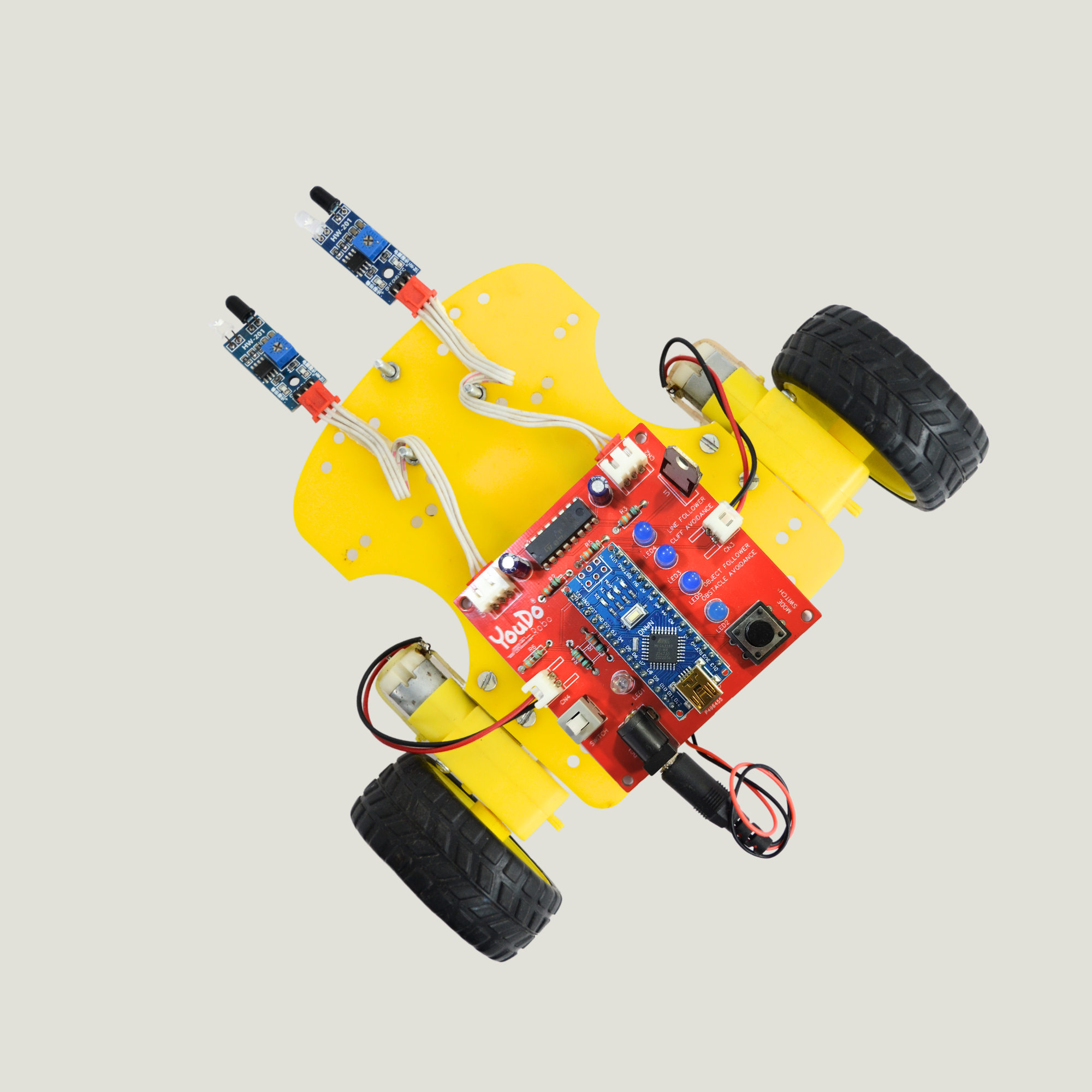



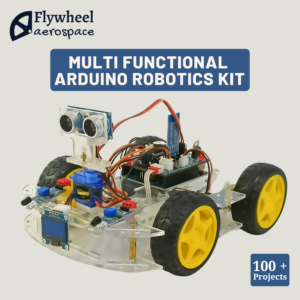

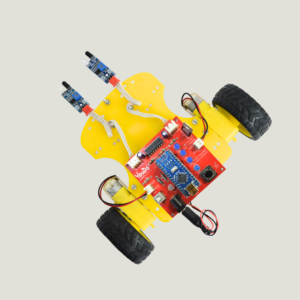
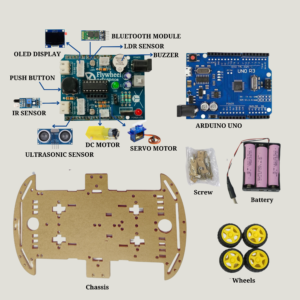


Reviews
There are no reviews yet.